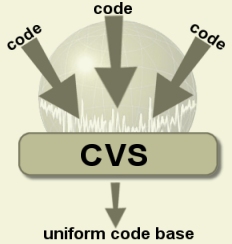|
Overview: In this section, we describe how to download, install, and verify this software package. To get the latest version of the software, you must use the Concurrent Versions System (CVS) to access our source repository. This section of the tutorial introduces the CVS system and gives specifics on downloading the latest versions of our code. Contents:
|