1.5.3 Troubleshooting Compilation:
Diagnosing Problems

The most common sources of installation problems are
a configuration failure and an incompatible compiler. Most of these
problems can normally be traced to a incompatible operating system
or version of the compilation tools (e.g, compiler, make). Some
simple sanity checks are described below:
- System Requirements:
The first thing you should do is to review our
system requirements.
This document describes what operating systems and compilers we
support. Pay special attention to the versions of the operating
system and the compiler.
- Configuration Log:
The configuration process generates a log file
named configure.log in your root installation
directory. Examine it for errors. Review our
sample configuration
file to see what version of the operating system
was identified (e.g., sparc-sun-solaris2.8),
and what tools on your system were located.
Note that you should typically install the
NIST Scoring Tools
before performing our installation.
- Make Log:
If compilation fails, an error message will be observed during
the "make install" process. Search (e.g., grep) the output for
the word "error" and examine the output closely. It is often
best to capture the screen output to a file during the
make process (e.g., "nohup make install" or
"make install > make.log").
If compilation of the code failed, please
contact us.
You must include in your message the version of the operating
system and the compiler that you are using. Also attach
a description of the error and your configuration log file.
Our first step will be to determine that your environment
is compatible with our requirements.
It is often useful to clean your environment using
"cd $ISIP_DEVEL; make distclean"
before you start recompilation, so that any output from
previous compilations are removed.
|
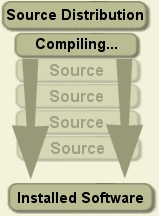
|
|