1.2.2 CVS Introduction:
Logging into CVS

To access the repository you must connect to our server by using the
CVS login command. The login command you will use is shown below
(this should appear as one line in your browser):
cvs -d :pserver:cvs@iescvs.cavs.msstate.edu: \
/cavs/research/isip/d001/isip/tools/cvsroot login
Note that the use of the "\" character is simply a way in Unix
to break a single command across multiple lines.
Notice the CVS login command must contain the
username, server host name, and the
full repository pathname.
Once you have logged in, the CVS server will prompt you for a password
as shown below:
Hit return when you see this prompt. No password is needed to log in
anonymously to the ISIP CVS server. Once you have logged in, you can
check out a copy of the source distribution.
|
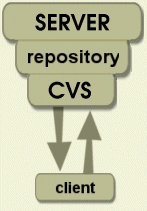
|
|