1.5.1 Compilation:
Configuration

Our software uses a very powerful
installation technology developed by the Free Software Foundation
known as
autoconf.
This software probes your system to determine its capabilities,
and then configures our software so that it will properly build on
your machine. Once you have downloaded the desired source distribution
follow the steps shown below to configure it.
- First change to the directory that you created when you
initialized your repository:
- Then execute the following command
(the result of the command can be viewed by clicking
on the link to the right of the command):
- The output of the configuration process is contain in a file
named
config.log.
Any errors that occurred during configuration will appear here.
It is very important that configuration proceed without error
before you start compilation.
In this output log, you will observe a warning message of
the form:
configure: warning: ========= Warning =========
configure: warning: sclite was not found on your system
configure: warning: for more information see http://www.itl.nist.gov/iaui/894.01
configure: warning: or download from ftp://jaguar.ncsl.nist.gov/pub/sctk-1.2.tar.Z
configure: warning: this package is required to run isip_eval utility
configure: warning: ========= Warning =========
This message indicates that the NIST scoring package, SCLITE,
was not found by configure. There are four such packages
currently required by our software: NIST's SCLITE, NIST's SPHERE, SGI's
AudioFile, and Expat XML Parser. See
Section 1.1.3
on package requirements for more information on this.
To include these packages in the configuration, you must tell
configure where to find them. The following command does this:
./configure --with-sphere=/usr/local/sphere
--with-sctk=/usr/local/sctk
--with-audiofile=/usr/local/audiofile
--with-expat=/usr/local/expat
(Note that these commands might appear on multiple lines in
your browser, but should be typed on one line in a Unix shell.)
If there are still issues finding the header or library files during
later steps (make install), you can also specify their location as well.
--with-sphere-include=/usr/local/sphere/include
--with-sphere-libdir=/usr/local/sphere/lib
These commands will direct configure to adjust the software
using the location of these tools at your site. Compilation
will proceed smoothly once this is done. The warnings that
are acceptable are the warnings for ISIP prototype, Galaxy
support, and ExpatImpl support. The ExpatImpl header is included
in the repository and is not an external depency.
It is important to emphasize that the software will build without
these external packages. However, certain key functionality,
such as the ability to score recognition output using the NIST
tools, will be missing. Arguments are needed to build without
components.
This command shows the help page of configure.
|
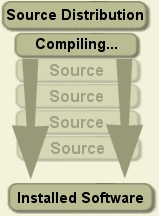
|
|