1.3.1 Using Subversion Locally: Checking Out a Source Distribution

Using Subversion locally allows teams of programmers to develop
source code and maintain consistency among versions. Each user
maintains his own separate copy of the environment. We refer to this
as an enlistment.
To use Subversion locally, you must check out the latest version from
the repository. First change to the directory in which you wish the
software to be installed. Then execute the following command:
svn checkout file:///date/isip/tools/svnroot/trunk tools
Options:
|
-P
|
prunes existing empty directories.
|
|
-d
|
builds a directory if it does not exist.
|
|
.
|
installs in the current directory;
another directory path name may be substituted.
|
This will create your own local copy of the repository.
|
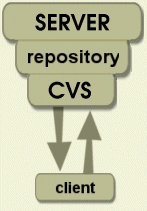
|
|