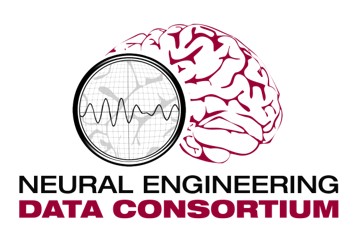Digital Pathology Data and Resources
Corpora:
TUBR |
FCCC |
TUDP
Software:
IMGV |
R18S
Documentation:
ANNO |
CHAP |
PRES
Instructions:
BROW |
RSYN |
DISK
What's New:
2023 |
2022 |
2021 |
2020 |
2019 |
2018 |
2017
To request access to the TUH DPATH Corpus, please fill out
this form
and email a signed copy to
help@nedcdata.org.
Please include "Download The TUH DPATH Corpus" in the subject line
or click on this
link.
Note this is an Adobe Acrobat form, and it is best filled out
using Adobe Acrobat or a similarly compatible tool. We suggest you
download a copy to your desktop and fill it out using a local app,
rather than attempt to complete the form from within a browser.
The form must be filled out correctly or it will be returned to you.
Please follow the instructions on the form very carefully, including
completing the address information accurately. This is very important
and we cannot accept forms with incorrect addresses.
Once your form is accepted, you will receive the username and
password to our resources in a separate email, and be added to
our listserv. This usually takes about 24 hours. The TUH DPATH
Corpus is freely available. The only reason we require
registration is that we need to track who downloads the data. We
also want to be able to inform you of any updates to the
releases.
Once you have obtained the username and password, you can selectively
download portions of the corpus using your browser. You can also
use the rsync interface described below.
Corpora
-
The TUH DPATH Breast Tissue Subset (TUBR): A 3,505 image subset of the TUH DPATH Corpus that contains annotated breast tissue samples. A more complete description of the corpus is provided here.
-
The Fox Chase Cancer Center Biorepository Corpus (FCCC): A corpus of approximately 14,000 images provided by the Biosample Repository Facility at Fox Chase Cancer Center.
-
The Temple University Hospital Digital Pathology Corpus (TUDP): A corpus of approximately 100,000 images that is described here.
Software
-
Aperio ImageScope (IMGV): A tool that allows visualization and annotation of pathology images stored in a variety of formats including svs.
-
ISIP ResNet 18 Image Classification System (R18S): A tool that segments and classifies pathology images using a Resnet-18 based neural network.
Documentation
-
Annotation Guidelines (ANNO): A document that describes how we annotate digital pathology images for cancer/no-cancer decisions.
-
Book Chapter (CHAP): A book chapter that describes our digital pathology corpora and research methodologies.
-
Presentation (PRES): A presentation that summarizes our digital pathology research.
Instructions
All of our released corpora are now available these ways:
-
From the web at:
https://www.isip.piconepress.com/projects/tuh_dpath/downloads/
You can directly browse the directories and explore the data. This is convenient if you want to sample the data and explore formats, content, etc.
The username and password are the same as what you use to access the web-based version of these resources. If you do not have the username and password, register by filling out this form and we will contact you with registration information by email.
-
Rsync, which is available on Linux and Mac platforms, is our preferred way of downloading data. It allows you to easily keep your copy of the data in sync with ours.
Windows users can get access to rsync by installing MobaXterm. Some tips on how to install and use MobaXterm are here.
A typical rsync command to download a specific release (e.g., v2.0.0) of a specific corpus (TUBR) is:
rsync -auxvL --delete nedc-tuh@www.isip.piconepress.com:data/dpath/tuh_dpath_breast/v2.0.0 .
Note that the "." at the end of this command is very important since it denotes the destination directory. Without a destination directory specification, the command will not transfer any data.
The username and password are the same as what you use to access the web-based version of these resources.
Note that the "-L" option in rsync instructs it to follow links. All of our corpora are linked back to TUEG. It is best to always use the "-L" option.
-
If Internet connectivity is a problem, you can send us a 16T USB drive. We will copy the data to this disk and send it to you. You must arrange for postage as described below. If you elect this option, you need to send us a 16T USB drive and provide a UPS or FedEx account number for return shipping.
Please send us a conventional USB-mounted disk drive. We have had problems with other types of media such as thumb drives. Any standard USB-powered USB 2.0 compatible 16T drive will work. Because of the time it takes to copy the data, we need a drive that can maintain a stable connection, and thumb drives have proven to be unreliable.
Mail the drive to:
Joseph Picone
1610 Rhawn Street
Philadelphia, PA 19111
Tel: 708-848-2846Please email us for details before shipping the drive. If you ship us a drive directly from a reseller such as Amazon, please make sure that the shipment contains information that we can use to identify you. This information should include a point of contact (POC), the name of your institution, and contact information (name, surface mail address and telephone number for the POC).
Please note that disk drives sent to international destinations will often get caught in Customs for weeks. Rsync is a much better option than going through your local governments.
If you are having trouble deciding what to do, email us and describe what specific resources in which you are interested. We will be happy to guide you through the process.
What's New
-
-
(20230529) TUBR (v2.0.0): After a far too long hiatus due to COVID and a number of related operational issues, we are back in the business of releasing data.
-
-
-
(20210617) NEDC Annotator (v5.0.2): This version now adds support for csv and xml file formats for annotations.
-
-
-
(20190323) NEDC TUH EEG Seizure (v1.5.0): This release includes the expansion of the training dataset from 1,984 files to 4,597. Calibration sequences of the new data have been manually annotated and added to the seizure spreadsheet. Annotation corrections were made to the files already existing in the training set.
-
 NSF MRI: High Performance Digital Pathology Using
Big Data and Machine Learning
NSF MRI: High Performance Digital Pathology Using
Big Data and Machine Learning