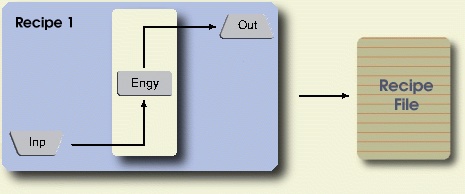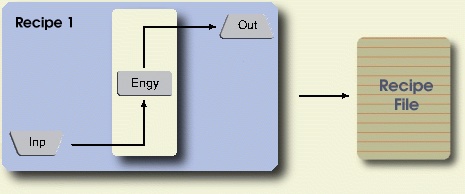3.2.3 Signal Flow Graphs:
Recipes

Our
front-end
software entails two general steps to extract features:
- Create and configure a signal flow graph using
the Transform Builder
Graphical User Interface
(GUI). This includes configuring the format of the speech
input, configuring the algorithms for extracting the features, and
configuring the format of the output, where the features data
will be stored. Once the graph is complete, the information for
each component is stored in a single entity, called a
recipe.
This recipe is stored in a file.
- Run
isip_transform. This tool is a program
which can be run from a Unix command line. It uses the information
from the file containing the recipe to determine how to extract the
features, including i) the speech input format , ii) the algorithms
and their implementations to apply to extract the features, and
iii) the format of output file to store the features.
The figure below illustrates a simple signal flow graph for
extracting energy. It shows how the configuration information for
each component in the graph gets stored in a single file containing
a recipe.
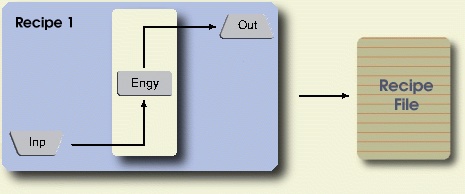
|