|
3.2.1 Signal Flow Graphs:
Time Domain Analysis The block diagrams introduced in Section 3.1.3 can also be represented as signal flow graphs. This graph representation originates from the field of digital signal processing (DSP). It describes the steps of 1) receiving a signal from an input source, 2) passing the signal to special algorithms for processing, and 3) producing some output containing useful information from the signal. The first graph shown below is an example of a simple general purpose signal flow graph. Note the order of the arrows is significant. Each event to the left of an arrow must occur before the event to the right. For speech processing, 1) the input signal contains speech, 2) the algorithms extract features from the speech signal, and 3) the output comprises a computer file containing measurements of the extracted features. The signal flow graph shown below represents the block diagram introduced in Section 3.1.3 for measuring energy. Note the similarities in the layout and ordering of the visual components. The labels of the components differ in the following respects: labels for components Speech and Features in the block diagram become Inp (Input) and Out (output) in the signal flow graph. The Inp component represents algorithms to input the speech signal while Out represents algorithms to store the feature measurements in a computer file. The label for the Energy algorithm in the block diagram is shortened to Engy in the signal flow graph. Notice that each of the components represents an algorithm. Click on any of the components of the graph to obtain more information about the configuration options available for these components. 
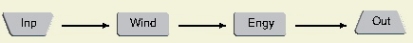
Note: Click on the image in the popup window to go to the manual page for the component. |