|
3.5.1 MFCC Example:
Basic MFCCs The Mel-Frequency Cepstrum Coefficients (MFCC) front end is a popular choice front end for state-of-the-art speech recognition systems. This method uses 12 absolute MFCC's which are described in Section 3.3.3 as well as the first and second-order derivatives of those coefficients. The picture below illustrates the general steps required to build this front end. 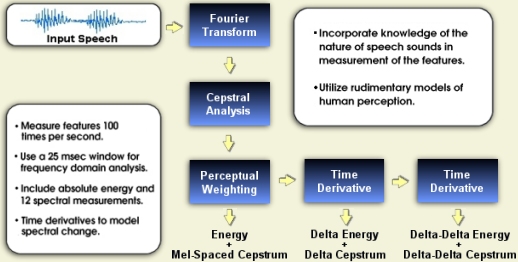
See our on-line workshop notes for a more detailed description of the theory underlying this method. This section explains how to create this front end using our software. Two variations of the MFCC front end are presented. The method shown in the diagram above is described below. Enhancements to this method that include energy normalization and cepstral mean subtraction are described in Section 3.5.2. In the example of a basic MFCC front end described below, we use absolute energy, 12 MFCC's (often referred to as absolute MFCC's), and the first and second order derivatives of these absolute MFCC's. These are concatenated into a single feature vector as follows:
|