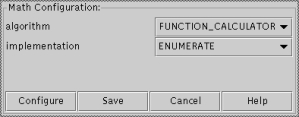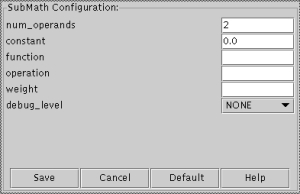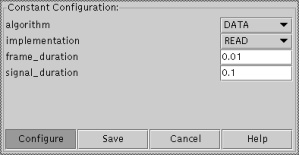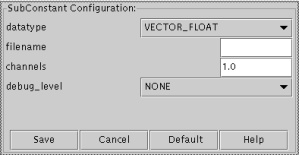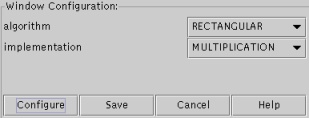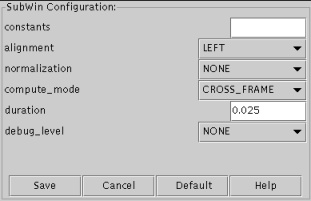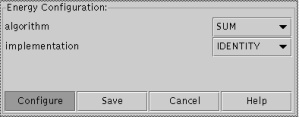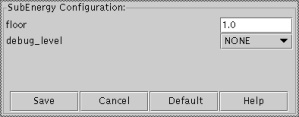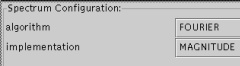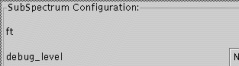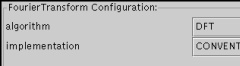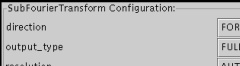3.3.4 Rapid Prototyping:
Algorithm Components

This section discusses the configurations for some commonly used
algorithm components:
- Math: General mathematical operations.
- Constant: Apply a constant value to the
input.
- Window: Multiply the input
by a weighting function.
- Energy: Compute the sum of squares or
other similar estimates.
- Spectrum: Transform the input into a
frequency domain representation using a variety of algorithms.
The default configuration for each algorithm is shown and explained.
For an exhaustive list of all algorithm components in our
foundation classes, see the
Algorithm Library.
|
Math: General mathematical operations.
This Math component allows basic mathematical operations such as addition
and subtraction to be applied to vectors.
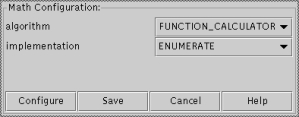
|
Main Math Configuration:
- algorithm: function calculator is the only option
currently supported.
- implementation: enumerate is the only option currently
supported.
|
Sub Math Configuration:
- function: sets the desired mathematical funtion.
Examples include Floor, Tan, Asin, and Inverse.
- operation: sets the basic operation to Assign, Add,
Subtract, Multiply, or Divide.
For a full list of function and operation options see the
man pages for the
Math Scalar classes.
|
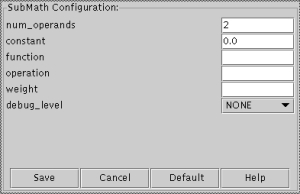
|
|
Constant: Apply a constant value to the input.
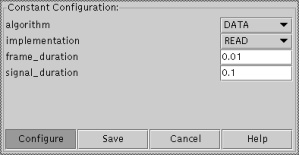
|
Main Constant Configuration:
- algorithm: data is the only option currently supported.
- implementation: determine whether the component will be
used for Input (read) or Output (write).
|
Sub Constant Configuration:
- datatype: specify which data type should be used.
Examples include Vector_Float, Vector_Complex_Float,
and Matrix_Double.
- filename: input or output filename if required.
Full documentation for the Constant class can be found
here
|
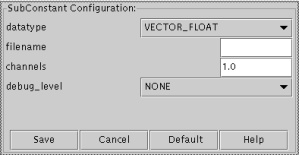
|
|
Window: Multiply the input by a weighting function.
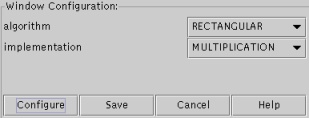
|
Main Window Configuration:
- algorithm: defines the window function; can be
rectangular, Bartlett, Blackman, Dolph-Chebyshev, Gaussian,
Hamming, Hanning, Kaiser, Lifter, or custom as defined by
the user.
- implementation: multiplication is the only option
currently supported.
|
Sub Window Configuration:
- alignment: the position of window with respect to the
frame can be left, center, or right.
- normalization: Two modes are supported: none and
unit energy. The latter adjusts the weights so that the
sum of the squares is equal to one.
- compute_mode: sets the mode to frame internal or to
cross-frame.
- duration: defines the duration or length of the windows
in seconds.
Full documentation for the Window class can be found
here
|
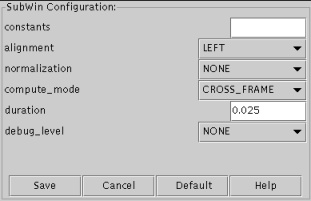
|
|
Energy: Compute the sum of squares or other similar estimates.
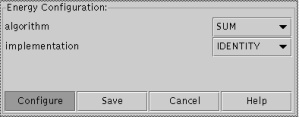
|
Main Energy Configuration:
- algorithm: the algorithm can be either Sum or Filter.
- implementation: defines the scaling mode to be used;
choices are Identity, Log, dB, Power, Log Power, dB Power, RMS,
or Log RMS.
|
Sub Energy Configuration:
- floor: limits the minimum value of energy (this is
useful when performing log operations).
Full documentation for the Energy class can be found
here
|
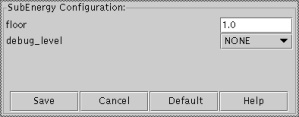
|
|
Spectrum: Transform the input into a frequency domain representation
using a variety of algorithms.
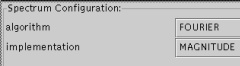
(click to enlarge)
|
This class calculates the spectrum of the input data. The input data can
be a variety of types including sampled data, linear prediction
coefficients, or correlation coefficients. Clicking on the thumbnail
will display a larger image and description.
|
|
The Main Spectrum configuration menu allows the Fourier Transform to be
configured. Currently only the Fourier Transform can be configured,
but other options are planned. Click on the FT button and the Fourier
Transform configuration box will pop up.
|
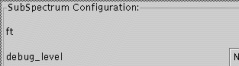
(click to enlarge)
|
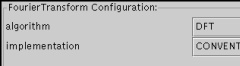
(click to enlarge)
|
The Fourier Transform configuration window allows further configuration
of the Fourier Transform operation. Clicking on the thumbnail will
display a larger image and description.
|
|
The Sub Fourier Transform configuration menu allows for configuration
of the details of a specific algorithm and implementation.
|
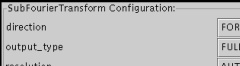
(click to enlarge)
|
|