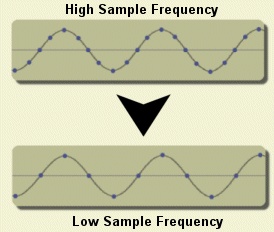2.3.1 Downsampling:
Why change the sample frequency?

Sampling sound data is much like filming video. A video camera
must take pictures at a high frequency in order to produce a smooth
video. Like a video, a sound file contains many snapshots of sound
that, when played back, produce a sound exactly like the original
signal. These "sound snapshots" are called samples. The higher the
sample frequency of a digital sound file, the closer the reconstructed
signal is to the actual recorded signal.
Higher sample frequencies mean bigger files. The speech file used in
our example
has a sample frequency of 16 kHz. Our recognizer can accept speech
files with virtually any sample frequency; thus you may want to
experiment with
downsampling
to better understand the tradeoff between performance and
sample frequency. See
Section 2.3.2
to learn more about the downsampling process.
Most large-scale speech applications in telephony, such as cellular
phone-based applications, use speech sampled at 8 kHz.
Most workstation based applications, such as dictation, use a
16 kHz frequency.
Click here
for more information about the selection of an appropriate
sample frequency.
The impact of sample frequency on performance has been studied
extensively over the years. We have spent some time recently
characterizing performance differences between 8 kHz and 16 kHz
for a speech in noise application. See
Aurora Evaluations
for details, including a comprehensive document describing the
performance of the
baseline system
used in this evaluation.
|
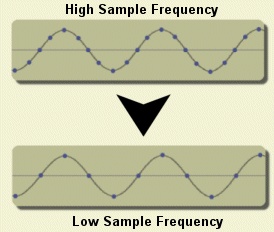
|
|