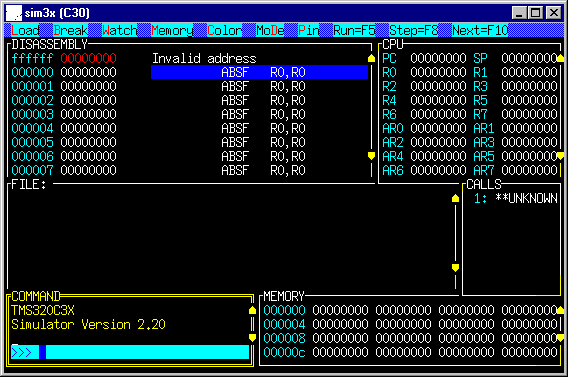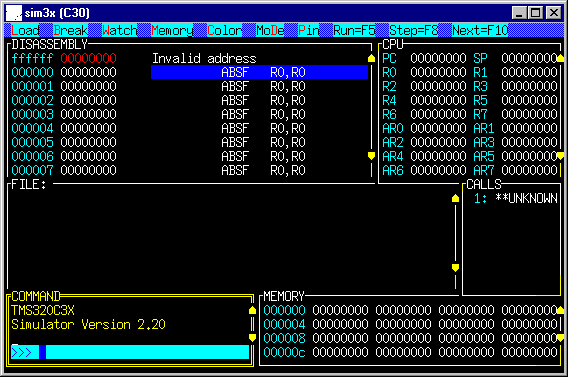USING THE C3X SIMULATOR UNDER UNIX
The C3x Simulator is available on the UNIX machines as well as on the PCs
in the PC lab via X-Win32 connection.
The simulator has the same layout and functionality as the C31 DSK
Debugger except that it also allows display of the source file. An
example of the simulator in mixed mode is shown below.
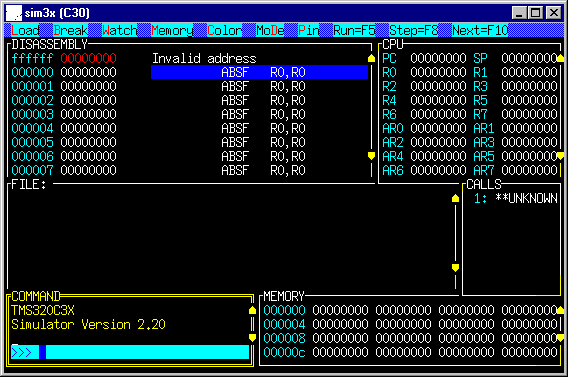
The two additional panes in the simulator allow: (1) viewing of C source
code in the FILE pane; (2) tracking of function calls in the
CALLS pane. All other panes are similar to the panes in the
C31 DSK Debugger.
The only limitation on the simulator is that it can only simulate the
output executable file from source programs written in C/C++ and mixed
mode programs - files with a .out extension.
USING THE SIMULATOR:
The C3x simulator allows the testing of a program without the need for
a DSP board.
-
To activate the simulator, type sim3x at the
Unix prompt.
-
To reset the simulator/debugger,
type reset in the COMMAND pane prompt.
It is always a good practice to first reset the simulator upon initial
startup as well as when loading a new program.
-
To load a (.out) program, type load filename.out.
-
To change the display mode, select Mode and choose the
desired file display option.
The display mode of the simulation can be changed to display
either C code or assembly code or, in mixed mode, to display
both assembly and C code.
-
To display a source file, type file filename.asm
in the COMMAND pane prompt.
In mixed mode, the source file can either be C code or assembly code.
Currently, the simulator only works with C programs that are compiled,
assembled and linked with the -v0 option. It does not work
with any programs written using assembly code.
-
To execute the program, press F5. To step through the program,
press F8.
-
To quit the program, type quit at the prompt in the
COMMAND pane.
The most commonly used commands can be found in our
reference guide for the simulator
and debugger.